Promotions and Combos Management
General summary
This documentation will give an overview of the PromoFusion feature and also the process to manage Promotions and Combos, explaining how to properly use them.
Promofusion
The Promofusion is a functionality that doesn't need interaction from the zone. It provides information about deals/promotions/combos, aggregating data from others sources like Accounts, Items, Prices, and Product Assortment.
Promofusion functionality first verifies all the products available in the POC and search details of each product to be shown. Then the information of prices, available combos and available promotions are retrieved for the list of products. Finally, only the deals (Combos and Promotions) that have all necessary information are returned.
Promotions V2 management
Summary
Promotions MS is responsible for creating promotions and assign to an account.
The Zone can Create, Update or Delete promotions by sending requests to promotion-relay V2. These requests are asynchronous, and they will be placed upon a queue for a post processor consumption. A Promotion contains only basic information (title, description, type...), it does not contain the rules for it. These rules are stored as Deals and they are required to make the Promotion available for the customer in the app, check the Deals Management section in Pricing Management documentation. The relation between both entities is made by the key promotionId from the Promotion entity and the promotionId from the Deal entity.
After sending information to both relays the PromotionAccount will be properly populated, see the diagram below.
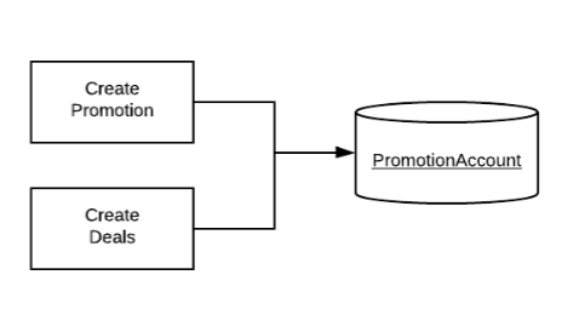
Types of Promotions
Limits
Headers
For basic information of the microservices see documentation of BEES micro-services.
Other than the authorization and country header, the Promotion Relay has the following parameters below for all routes available.
Create Promotions
To create or update promotions, the zone needs to send a POST request to Promotion Relay endpoint with some information filled.
Highlight Fields
These are the main fields from body parameter and their meaning.
Delete promotions
To delete promotions, the zone needs to send a DELETE request to Promotion Relay endpoint with some information filled.
Highlight Fields
These are the main fields from body parameter and their meaning.
accounts field is not required, but when is not filled the promotionId will be deleted for all accounts that it is related
Examples
This section contains valid examples of request bodies to Delete route in promotion-relay V2.
Delete a Promotion related to some account:
{
"accounts": [
"12345678"
],
"promotions": [
" Becks01"
]
}Delete a Promotion for every account that it is related:
{
"accounts": [
],
"promotions": [
" Becks01"
]
}Combos Management
Summary
Combos is a microservice to handle all promotions of type combos. The 3 types of combos are: Free Good (FG), Discount (D) and Digital Trade (DT). At the moment the combos MS is using both versions V1 and V2, one to create new combos and the other to delete.
Create Combos
To create Combos, a POST request must be sent to combo-relay V2 in one of the endpoints below.
Highlight Fields
These are the main field and their meaning.
Limits
Note: Needs a performance test
Headers
For basic information of the microservices see documentation of BEES micro-services.
Other than the authorization and country header, the Combo Relay has the following parameters below for all routes available.
Examples
The Table 1 shows a partial payload of a Combo of type Discount.
{"accounts": ["12345678"],"combos": [{"id": "TEST01","title": "TEST01 with combos","description": "TEST01 type discount","type": "D","image": "https://some-site.com/sample.png","startDate": "2020-01-01T00:00:00.000Z","endDate": "2020-12-28T00:00:00.000Z","originalPrice": 1296.94,"price": 1167.25,"availableToday": 194,"externalId": "TEST01","items": [{"sku": "000000000003001395","quantity": 1}],"discountPercentOff": 10}]}
Table 1: Combo of type discount
The table 2 shows a partial payload of a Free Good.
{"accounts": ["12345678"],"combos": [{"id": "TEST02","title": "TEST02 with free good only","description": "TEST02 with free good only","type": "FG","deleted": false,"image": "https://some-site.com/sample.png","startDate": "2020-01-01T00:00:00.000Z","endDate": "2020-12-28T00:00:00.000Z","originalPrice": 1296.94,"price": 1167.25,"availableToday": 194,"externalId": "TEST02","freeGoods": [{"quantity": 1,"items": [{"sku": "000000000003000050"}]}],"discountPercentOff": 10}]}
Table 2: Free Good